Авто title и alt в картинках WordPress
Cайт на WordPress, нужен плагин, для автоматического прописывания тегов alt и title для всех изображений в постах. В title и alt нужно прописать название поста, в котором картинка располагается.
Тема – Hueman
Кстати, по ссылке версия плагина “SEO Friendly Images” 3.0.5 и она почему-то оказалась не рабочей на новых версиях WP.
А вот старая версия 2.7.6 работала. Поскольку она перезаписалась, дублирую код здесь (разумеется, на случай, если 3.05 не запустилась). Код можно сохранить в файл seo-friendly-images.php и закинуть в папку с плагинами: wp-content/plugins/
<?php
/*
Plugin Name: SEO Friendly Images
Plugin URI: http://www.prelovac.com/vladimir/wordpress-plugins/seo-friendly-images'>http://www.prelovac.com/vladimir/wordpress-plugins/seo-friendly-images
Description: Automatically adds alt and title attributes to all your images. Improves traffic from search results and makes them W3C/xHTML valid as well.
Version: 2.7.6
Author: Vladimir Prelovac
Author URI: http://www.prelovac.com/vladimir
To-Do:
- localization (done in premium version)
- integration module with google xml sitempas to support images sitemap (done in premium version)
Copyright 2008 Vladimir Prelovac vprelovac@gmail.com
*/
$seo_friendly_images_localversion="2.7.6";
$sfi_plugin_url = trailingslashit( get_bloginfo('wpurl') ).PLUGINDIR.'/'. dirname( plugin_basename(__FILE__) );
function seo_friendly_images_add_pages() {
add_options_page('SEO Friendly Images options', 'SEO Friendly Images', 'manage_options', __FILE__, 'seo_friendly_images_options_page');
}
function seo_friendly_images_admin_notice() {
echo '';
}
// Options Page
function seo_friendly_images_options_page() {
global $seo_friendly_images_localversion;
$status=seo_friendly_images_getinfo();
$theVersion = ( isset($status[1]) ? $status[1] : '');
$theMessage = ( isset($status[3]) ? $status[3] : '');
if( (version_compare(strval($theVersion), strval($seo_friendly_images_localversion), '>') == 1) ) {
$msg = 'Latest version available '.' <strong>'.$theVersion.'</strong><br/>'.$theMessage;
_e('<div id="message" class="updated fade"><p>' . $msg . '</p></div>');
}
// If form was submitted
if (isset($_POST['submitted']) && check_admin_referer('CSRFcheck','CSRF_check')) {
$alt_text=(!isset($_POST['alttext'])? '': htmlentities(stripslashes(strip_tags($_POST['alttext']))));
$title_text=(!isset($_POST['titletext'])? '': htmlentities(stripslashes(strip_tags($_POST['titletext']))));
$override=(!isset($_POST['override'])? 'off': 'on');
$override_title=(!isset($_POST['override_title'])? 'off': 'on');
update_option('seo_friendly_images_alt', $alt_text);
update_option('seo_friendly_images_title', $title_text );
update_option('seo_friendly_images_override', $override );
update_option('seo_friendly_images_override_title', $override_title );
$msg_status = 'SEO Friendly Images options saved.';
// Show message
_e('<div id="message" class="updated fade"><p>' . $msg_status . '</p></div>');
}
if (isset($_GET['notice'])) {
if ($_GET['notice']==1) {
update_option('seo_friendly_images_notice', 1);
}
}
// Fetch code from DB
$alt_text = get_option('seo_friendly_images_alt');
$title_text = get_option('seo_friendly_images_title');
$override =( get_option('seo_friendly_images_override')=='on' ) ? "checked":"";
$override_title =( get_option('seo_friendly_images_override_title')=='on' ) ? "checked":"";
global $sfi_plugin_url;
$imgpath=$sfi_plugin_url.'/i';
$action_url=htmlentities(stripslashes(strip_tags($_SERVER['REQUEST_URI'])));
// Configuration Page
echo <<<END
<div class="wrap">
<h2>SEO Friendly Images $seo_friendly_images_localversion</h2>
<div id="poststuff" style="margin-top:10px;">
<div id="sideblock" style="float:right;width:270px;margin-left:10px;">
</div>
</div>
<div id="mainblock" style="width:710px">
<form name="sfiform" action="$action_url" method="post">
<div class="dbx-content">
<input type="hidden" name="submitted" value="1" />
<h2>General Options</h2>
<p>SEO Friendly Images automatically adds alt and title attributes to all your images in all your posts specified by parameters below.</p>
<p>You can enter any text in the field including two special tags:</p>
<ul>
<li>%title - replaces post title</li>
<li>%name - replaces image file name (without extension)</li>
<li>%category - replaces post category</li>
<li>%tags - replaces post tags</li>
</ul>
<h4>Images options</h4>
<div>
<label for="alt_text"><b>ALT</b> attribute (example: %name %title)</label><br>
<input style="border:1px solid #D1D1D1;width:165px;" id="alt_text" name="alttext" value="$alt_text"/>
</div>
<br>
<div>
<label for="title_text"><b>TITLE</b> attribute (example: %name photo)</label><br>
<input style="border:1px solid #D1D1D1;width:165px;" id="title_text" name="titletext" value="$title_text"/>
</div>
<br/>
<div>
<input id="check1" type="checkbox" name="override" $override />
<label for="check1">Override default WordPress image alt tag (recommended)</label>
</div>
<br/>
<div>
<input id="check2" type="checkbox" name="override_title" $override_title />
<label for="check2">Override default WordPress image title</label>
</div>
<br/><br/>
<p>
Example:<br/>
In a post titled Car Pictures there is a picture named Ferrari.jpg<br/><br/>
Setting alt attribute to "%name %title" will produce alt="Ferrari Car Pictures"<br/>
Setting title attribute to "%name photo" will produce title="Ferrari photo"
</p>
<div class="submit"><input type="submit" name="Submit" value="Update options" /></div>
</div>
END;
wp_nonce_field('CSRFcheck','CSRF_check', false);
echo <<<END
</form>
<br/><br/><h3> </h3>
</div>
</div>
END;
}
// Add Options Page
add_action('admin_menu', 'seo_friendly_images_add_pages');
function remove_extension($name) {
return preg_replace('/(.+)\..*$/', '$1', $name);
}
function seo_friendly_images_process($matches) {
global $post;
$title = $post->post_title;
$alttext_rep = get_option('seo_friendly_images_alt');
$titletext_rep = get_option('seo_friendly_images_title');
$override= get_option('seo_friendly_images_override');
$override_title= get_option('seo_friendly_images_override_title');
# take care of unsusal endings
$matches[0]=preg_replace('|([\'"])[/ ]*$|', '\1 /', $matches[0]);
### Normalize spacing around attributes.
$matches[0] = preg_replace('/\s*=\s*/', '=', substr($matches[0],0,strlen($matches[0])-2));
### Get source.
preg_match('/src\s*=\s*([\'"])?((?(1).+?|[^\s>]+))(?(1)\1)/', $matches[0], $source);
$saved=$source[2];
### Swap with file's base name.
preg_match('%[^/]+(?=\.[a-z]{3}\z)%', $source[2], $source);
### Separate URL by attributes.
$pieces = preg_split('/(\w+=)/', $matches[0], -1, PREG_SPLIT_DELIM_CAPTURE | PREG_SPLIT_NO_EMPTY);
### Add missing pieces.
$postcats=get_the_category();
$cats="";
if ($postcats) {
foreach($postcats as $cat) {
$cats = $cat->slug. ' '. $cats;
}
}
$posttags = get_the_tags();
$tags="";
if ($posttags) {
foreach($posttags as $tag) {
$tags = $tag->name . ' ' . $tags;
}
}
if (!in_array('title=', $pieces) || $override_title=="on") {
$titletext_rep=str_replace("%title", $post->post_title, $titletext_rep);
$titletext_rep=str_replace("%name", $source[0], $titletext_rep);
$titletext_rep=str_replace("%category", $cats, $titletext_rep);
$titletext_rep=str_replace("%tags", $tags, $titletext_rep);
$titletext_rep=str_replace('"', '', $titletext_rep);
$titletext_rep=str_replace("'", "", $titletext_rep);
$titletext_rep=str_replace("_", " ", $titletext_rep);
$titletext_rep=str_replace("-", " ", $titletext_rep);
//$titletext_rep=ucwords(strtolower($titletext_rep));
if (!in_array('title=', $pieces)) {
array_push($pieces, ' title="' . $titletext_rep . '"');
} else {
$key=array_search('title=',$pieces);
$pieces[$key+1]='"'.$titletext_rep.'" ';
}
}
if (!in_array('alt=', $pieces) || $override=="on" ) {
$alttext_rep=str_replace("%title", $post->post_title, $alttext_rep);
$alttext_rep=str_replace("%name", $source[0], $alttext_rep);
$alttext_rep=str_replace("%category", $cats, $alttext_rep);
$alttext_rep=str_replace("%tags", $tags, $alttext_rep);
$alttext_rep=str_replace("\"", "", $alttext_rep);
$alttext_rep=str_replace("'", "", $alttext_rep);
$alttext_rep=(str_replace("-", " ", $alttext_rep));
$alttext_rep=(str_replace("_", " ", $alttext_rep));
if (!in_array('alt=', $pieces)) {
array_push($pieces, ' alt="' . $alttext_rep . '"');
} else {
$key=array_search('alt=',$pieces);
$pieces[$key+1]='"'.$alttext_rep.'" ';
}
}
return implode('', $pieces).' /';
}
function seo_friendly_images($content) {
return preg_replace_callback('/<img[^>]+/', 'seo_friendly_images_process', $content);
}
add_filter('the_content', 'seo_friendly_images', 100);
//add_action( 'after_plugin_row', 'seo_friendly_images_check_plugin_version' );
function seo_friendly_images_check_plugin_version($plugin) {
global $plugindir, $seo_friendly_images_localversion;
if( strpos($plugin,'seo-friendly-images.php')!==false ) {
$theVersion = $status[1];
$theMessage = $status[3];
if( (version_compare(strval($theVersion), strval($seo_friendly_images_localversion), '>') == 1) ) {
$msg = 'Latest version available '.' <strong>'.$theVersion.'</strong><br/>'.$theMessage;
echo '<td colspan="5" class="plugin-update" style="line-height:1.2em;">'.$msg.'</td>';
} else {
return;
}
}
}
function seo_friendly_images_install() {
if(!get_option('seo_friendly_images_alt')) {
add_option('seo_friendly_images_alt', '%name %title');
}
if(!get_option('seo_friendly_images_title')) {
add_option('seo_friendly_images_title', '%title');
}
if(get_option('seo_friendly_images_override' == '') || !get_option('seo_friendly_images_override')) {
add_option('seo_friendly_images_override', 'on');
}
if(get_option('seo_friendly_images_override_title' == '') || !get_option('seo_friendly_images_override_title')) {
add_option('seo_friendly_images_override_title', 'off');
}
if (!get_option('seo_friendly_images_notice'))
add_action('admin_notices', 'seo_friendly_images_admin_notice');
}
add_action( 'plugins_loaded', 'seo_friendly_images_install' );
По-моему, с этим справляется “SEO Friendly Images” https://ru.wordpress.org/plugins/seo-image/
Если верить описанию:
SEO Friendly Images is a WordPress SEO plugin which automatically updates all images with proper ALT and TITLE attributes for SEO purposes. If your images do not have ALT and TITLE already set, SEO Friendly Images will add them according the options you set. Additionally this makes the post W3C/xHTML valid as well.
То он как раз справляется с поставленной вами задачей – автоматически прописывает alt и title для всех изображений в постах. Смущает, что он не обновлялся более 2 лет, поэтому могут быть вопросы с работоспособностью.
Кстати, если вам нужно автоматом заполнять атрибут alt в момент загрузки фотографии в медиатеку Вордпресс, то можно использовать такой код (вставить в файл functions.php текущей темы):
function wph_auto_alt_title_caption($attachment_ID) {
$filename = $_REQUEST['name'];
$withoutExt = preg_replace('/\\.[^.\\s]{3,4}$/', '', $filename);
$withoutExt = str_replace(array('-','_'), ' ', $withoutExt);
$my_post = array(
'ID' => $attachment_ID,
'post_excerpt' => $withoutExt, //заполняем поле "подпись"
'post_content' => $withoutExt, //заполняем поле "описание"
);
wp_update_post($my_post);
//заполняем alt
update_post_meta($attachment_ID, '_wp_attachment_image_alt', $withoutExt);
}
add_action('add_attachment', 'wph_auto_alt_title_caption');